What is Interlibrary Loan?
Interlibrary Loan, sometimes referred to as ILL, is a free service that allows Albion College students, staff, and faculty to borrow books, CDs, DVDs, book chapters, and articles not available at Albion College Library. Interlibrary Loan is a cooperative effort among many libraries in North America and throughout the world. Please note that required course textbooks are NOT eligible for Interlibrary Loan.
We have access to two interlibrary loan services:
MeLCat
The MeLCat Statewide Catalog is the centralized union catalog and resource sharing service created to share physical materials (books, DVDs, CDs) among all types of libraries in Michigan. (This service does not include chapters and articles.)
Rapido
Rapido allows for the efficient exchange of electronic resources from throughout the world. With over 500 member libraries, Rapido has an impressive fulfillment rate of 95% and an average turnaround time of 11.2 hours for electronic articles and book chapter requests. Physical resources not available via MeLCat may be available through Rapido.
How do I request materials from other libraries?
Interlibrary loan services are integrated into LibrarySearch.
For Physical items (Books, CDs, and DVDs):
Always begin by searching LibrarySearch to see if the item you are looking for is available in Albion College Library’s collection.
If you do not find what you are looking for, click the Search MeLCat icon in the menu at the top of the LibrarySearch interface:
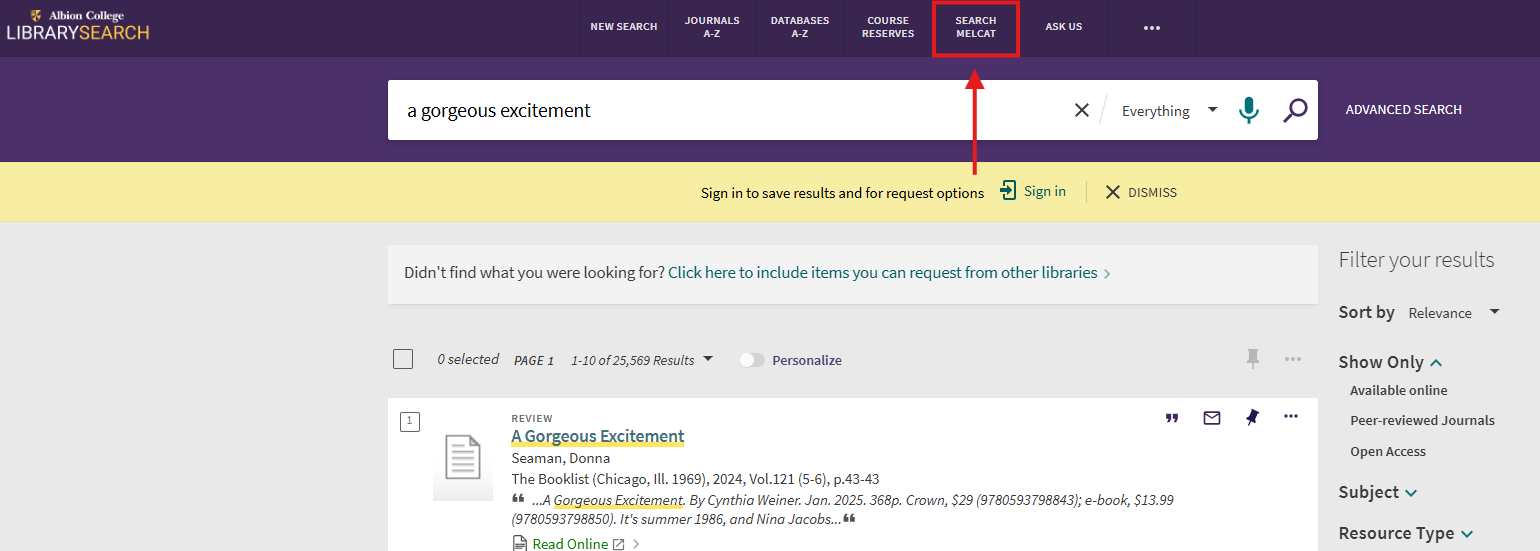
This takes you to MeLCat:
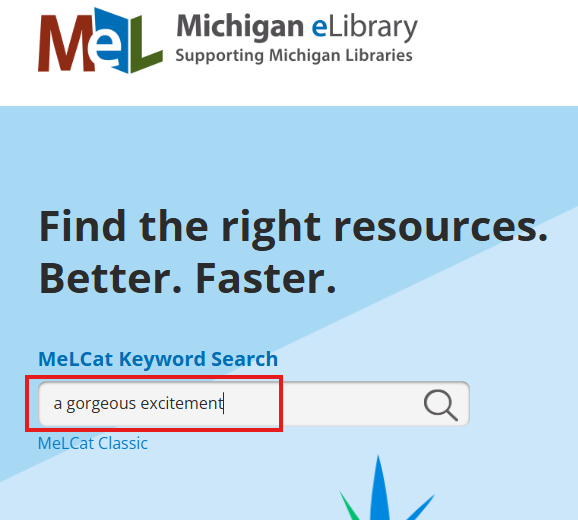
Scroll to find the appropriate item and click on the “Get This for Me!” button: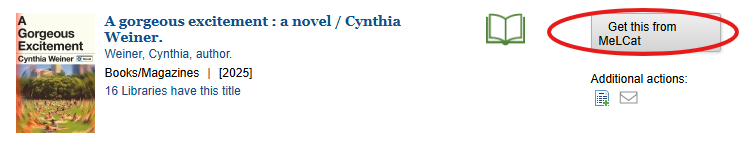
This takes you to the MeL login screen. Choose “Albion College” from the dropdown menu, enter your first and last name and the 16-digit number from your Albion College ID card, click the blue “Submit” button:
You will be taken to a confirmation screen:
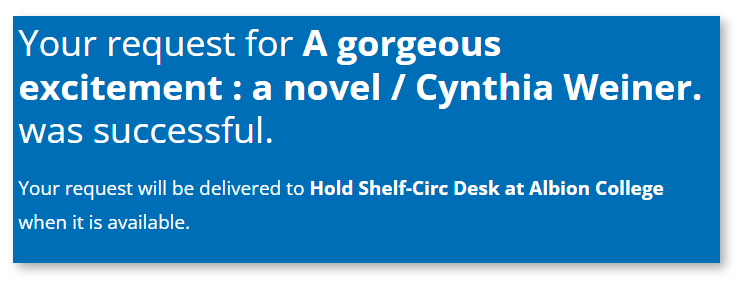
You will receive an email when your item is available for pickup at the Library Services desk on the main floor of Mudd!
For electronic items (book chapters and articles) and Books, DVDs or CDs not available through MeLCat:
If you are unable to find what you are looking for in LibrarySearch, click on the "Click here to include items you can request from other libraries” link:
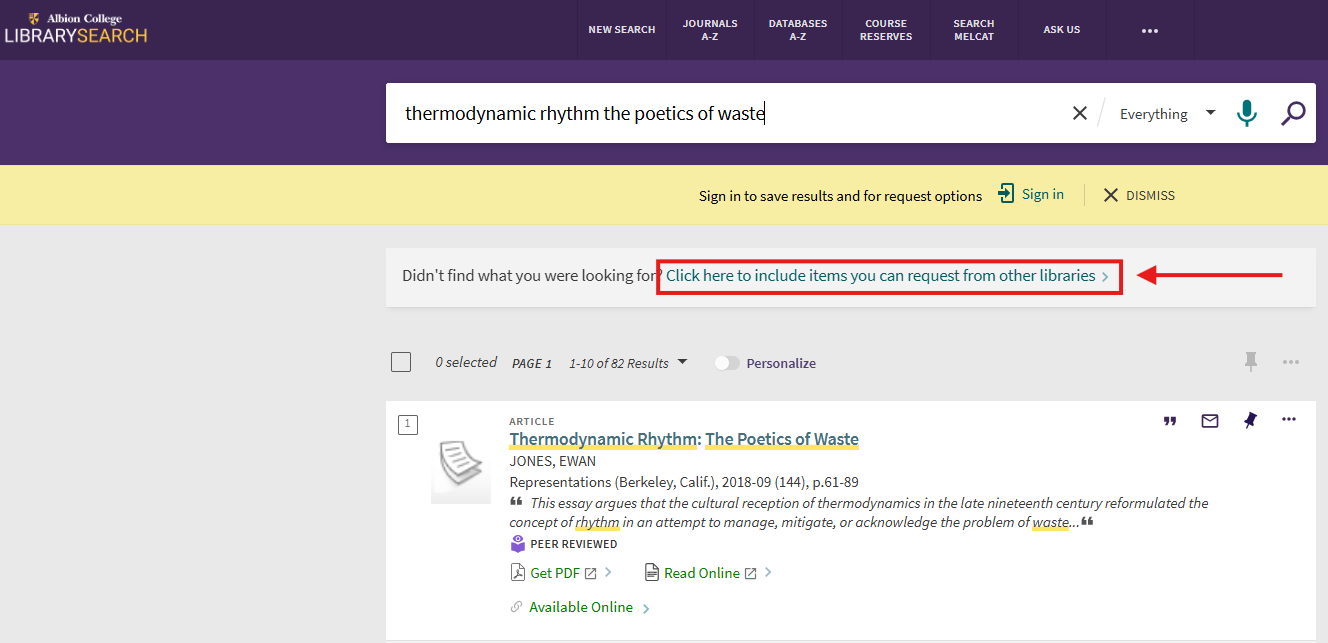
This expands your search beyond our collection. Find the item you are looking for. In this case, it is an article. Click on the “Get it for me from other libraries” link:

In the “get if from other locations” section click the “Sign In” link:

Click on “Students, Faculty, and Staff” from the login box. Enter your Albion College network username and password and click the “login” button:
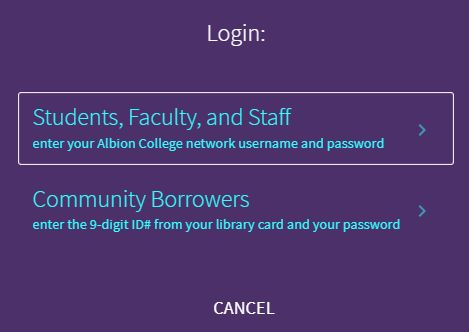
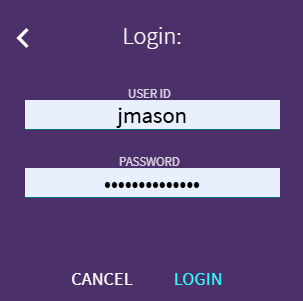
A card will appear in the “Get it from other locations” section. Click the blue “Get It” button. Confirm your email, check the copyright agreement box and click the “Send” button:


Your request has been placed! You will receive a link to the article or book chapter via email. For physical items, you will receive an email when the item is available for pickup at the Client Services desk on the main floor of Mudd!
What if I still can’t find what I am looking for?
- If you are unable to find what you are looking for in LibrarySearch or by clicking on the “Click here to include items you can request from other libraries” link, click the “Still didn’t find what you need? Click here to send a request” link to fill out a blank Interlibrary Loan request form:
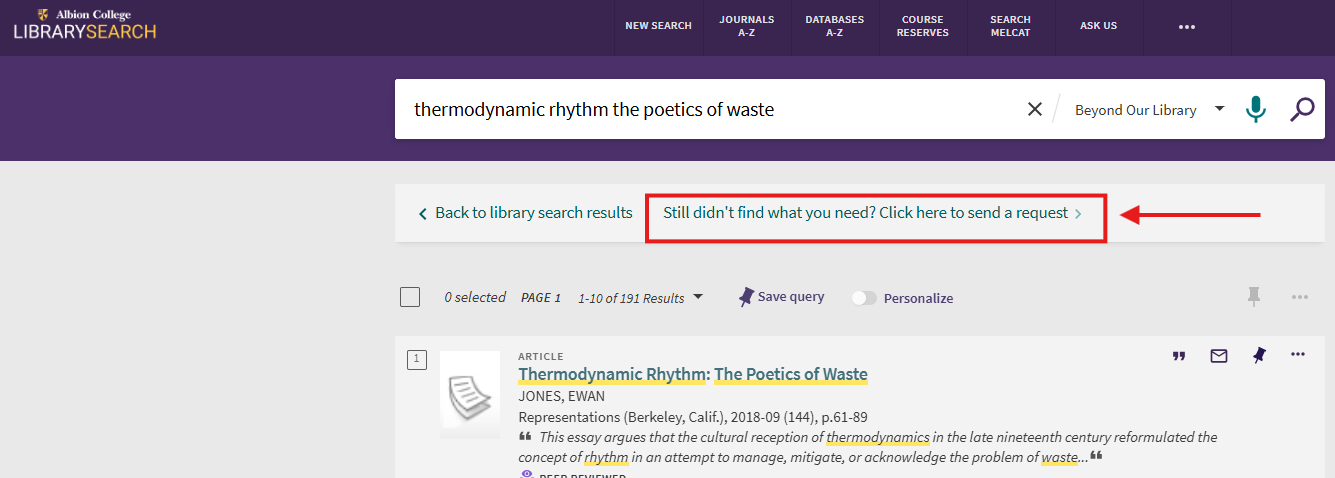
This takes you to the blank interlibrary loan request form. Be sure to select the citation format (book or article are the available options), this brings up the required form fields. Complete the form and click the “Send Request” button. Your request has been placed! You will receive a link to the article or book chapter via email. For physical items, you will receive an email when the item is available for pickup at the Client Services desk on the main floor of Mudd!:
Your Interlibrary Loan request may be cancelled if:
- The resource is available at Albion College Library
The item is not available or lendable from any of our member libraries
What is not available through Interlibrary Loan?
You cannot request items that are owned by Albion College Library. Some journal articles are protected by publisher embargos or license agreements and cannot be shared via interlibrary loan. eBooks are not lendable, you may request individual book chapters of some titles. Some items are rare and not available for loan. Each lender determines which parts of their collection are available for inclusion in interlibrary loan; therefore, an item may be included in WorldCat or a library’s catalog, but not available for request. Please note that required course textbooks or supplemental books listed in your syllabus are not eligible for Interlibrary Loan. If there are barriers preventing you from aceessing a required course text or supplemental text, please ask you professor to place a copy on course reserve.
How will I know when my request for an electronic resource is complete?
You will receive an email with a link to the pdf. You are only permitted to view the item 10 times.
How will I know when my request for a physical resource is complete and the item is ready for pickup?
Items may take anywhere from a week or a month to arrive (depending on where it is being shipped from). You will receive an email when the item is available for pickup at the Client Services desk on the main floor of Mudd. Please pick up your items as soon as possible, as they are checked out to you by staff as soon as we receive them. Do not remove the ILL label.
How do I renew Interlibrary Loan items?
Most MeLCat items check out for 28 days and are eligible for one renewal with the consent of the lending library. Rapido items have no renewals and check out for 112 days. Overdue items are not eligible for renewal.
How do I return Interlibrary Loan items?
Items may be returned to the Albion College Library book drops (located outside of the Mudd and Stockwell entrances) or the Client Services desk on the main floor of Mudd.
What is the cost?
Albion College Library does not charge for ILL requests.
What happens if I lose or damage an ILL item?
Students, faculty, and staff are responsible for paying for lost or damaged interlibrary loan materials according to the terms of the owning library. There will be no exceptions to this policy. In the event that an interlibrary loan item is flagged as lost in the library system, you will receive a notification stating that the material is overdue and considered lost. Student accounts will be charged with the invoiced amount as determined by the owning library. Faculty and staff will be responsible for reimbursing Albion College Library in the amount invoiced by the owning library. Failure to follow this policy will result in the revocation of interlibrary loan borrowing privileges.
How do I contact the ILL department?
Email ill@albion.edu or call 517-629-0455.
